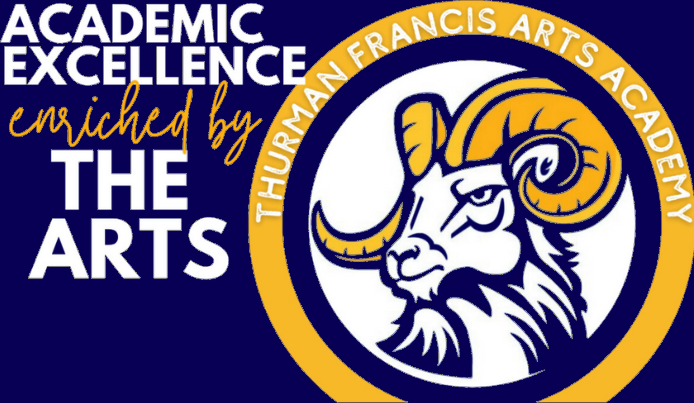Start here to set up your parent account:
Parents can view the curriculum online by going to www.secondstep.org and logging in and creating an account.
Step 1 – Right side of the screen, look for “New Users”
Step 2 – Create Account
Step 3 – Login using the email address you used to create the account.
Step 4 – Click on “Go to my Dashboard”
Step 5 – Click on “Family Access” and enter the grade-level activation key and click “Activate”
Step 6 – View resources from the Dashboard page.
Parent activation codes for the Child Protection lessons:
Here are the grade-level activation keys to view program resources:
CPUKFAMILYGK - kindergarten
CPU1FAMILYG1 – 1st grade
CPU2FAMILYG2 – 2nd grade
CPU3FAMILYG3 – 3rd grade
CPU4FAMILYG4 – 4th grade
CPU5FAMILYG5 – 5th grade
Parent activation codes for the Bully Prevention home connection activities:
BPU1 FAMI LY01 - 1st grade
BPU2 FAMI LY02 - 2nd grade
BPU3 FAMI LY03 - 3rd grade
BPU4 FAMI LY04 - 4th grade
BPU5 FAMI LY05 - 5th grade