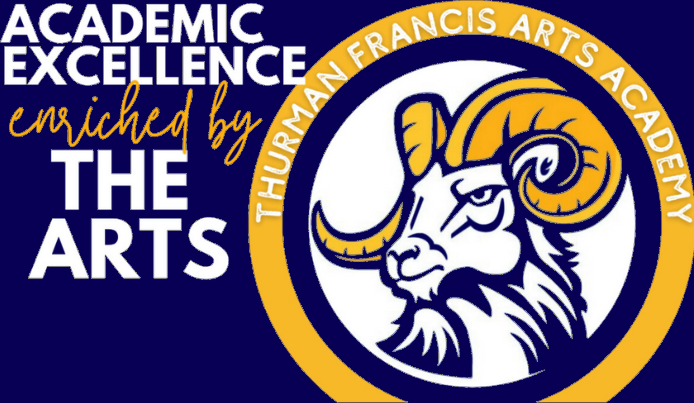Child Protection Lessons & STOPit Link for Reporting
Click here for the STOPit reporting Link - access code is rutherford#1
K-5 Parent access to 2nd Step Materials
Start here to set up your parent account:
Parents can view the curriculum online by going to www.secondstep.org and logging in and creating an account.
Step 1 – Right side of the screen, look for “New Users”
Step 2 – Create Account
Step 3 – Login using the email address you used to create the account.
Step 4 – Click on “Go to my Dashboard”
Step 5 – Click on “Family Access” and enter the grade-level activation key and click “Activate”
Step 6 – View resources from the Dashboard page.
Parent activation codes for the Child Protection lessons:
Here are the grade-level activation keys to view program resources:
CPUKFAMILYGK - kindergarten
CPU1FAMILYG1 – 1st grade
CPU2FAMILYG2 – 2nd grade
CPU3FAMILYG3 – 3rd grade
CPU4FAMILYG4 – 4th grade
CPU5FAMILYG5 – 5th grade
Parents can view the curriculum online by going to www.secondstep.org and logging in and creating an account.
Step 1 – Right side of the screen, look for “New Users”
Step 2 – Create Account
Step 3 – Login using the email address you used to create the account.
Step 4 – Click on “Go to my Dashboard”
Step 5 – Click on “Family Access” and enter the grade-level activation key and click “Activate”
Step 6 – View resources from the Dashboard page.
Parent activation codes for the Child Protection lessons:
Here are the grade-level activation keys to view program resources:
CPUKFAMILYGK - kindergarten
CPU1FAMILYG1 – 1st grade
CPU2FAMILYG2 – 2nd grade
CPU3FAMILYG3 – 3rd grade
CPU4FAMILYG4 – 4th grade
CPU5FAMILYG5 – 5th grade
Parent activation codes for the Bully Prevention home connection activities:
BPU1 FAMI LY01 - 1st grade
BPU2 FAMI LY02 - 2nd grade
BPU3 FAMI LY03 - 3rd grade
BPU3 FAMI LY03 - 3rd grade
BPU4 FAMI LY04 - 4th grade
BPU5 FAMI LY05 - 5th grade
Grades 6-8 Child Protection Resource - Barbara Sinatra Children's Center
Bully Prevention PACER Websites
Jason Foundation
Jason Foundation
The Jason Foundation, Inc. (JFI) is dedicated to the prevention of the “Silent Epidemic” of youth suicide through educational and awareness programs that equip young people, educators/youth workers and parents with the tools and resources to help identify and assist at-risk youth.
The Jason Foundation, Inc. (JFI) is dedicated to the prevention of the “Silent Epidemic” of youth suicide through educational and awareness programs that equip young people, educators/youth workers and parents with the tools and resources to help identify and assist at-risk youth.